News
FireUtils™ Speeds Up Loop Configuration
Tweet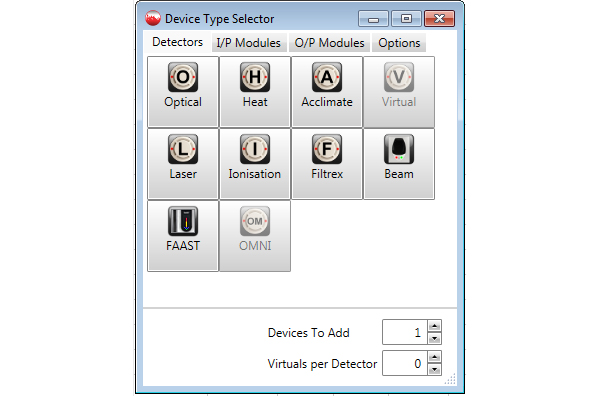
When configuring an analogue addressable fire alarm system, we usually start by listing the loop devices. It’s quick and easy with the FireUtils™ Device Type Selector. Just select the loop address, then click the icon for the required device type.
Here’s a tip:
If the system has several identical devices at adjacent addresses, select the first address, double-click “Type” to open the Device Type Selector, set the number of devices, then click the device type icon.
FireUtils™ will automatically add the devices.
Find out more about FireUtils
 CLICK to CALL US NOW
CLICK to CALL US NOW
