News
Net2 Network Layout Utility
Tweet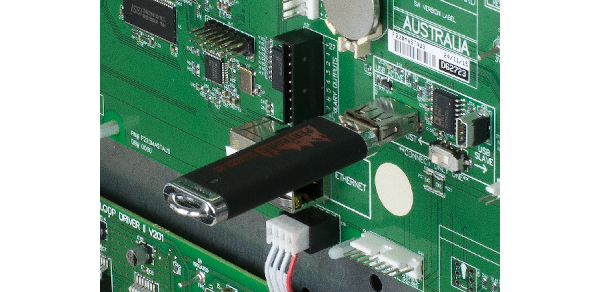
The F220/Net2 Network System Layout Tool creates a spreadsheet table representing the layout of an F220/Net2 network. This information may help diagnose problems such as network mis-connections, cable breaks, faulty nodes, or duplicate addresses.
To prepare the tool, download the software zip file from our website. Then load the software onto a USB stick, following the instructions in the zip file.
When correctly plugged into a Net2 Network Card, the tool automatically scans the connected network and creates a table listing each connected Net2 network card, its MAC address, and its dial address. The table also shows the connections to each port (NET IN and NET OUT) on each connected network card.
Download the free Net2LayoutTool from https://pertronic.com.au/products/fireutils/product/378
 CLICK to CALL US NOW
CLICK to CALL US NOW
