News
F220 v4.0 Supports Zonal Remote Displays and Streamlined FireMap Network Interface
Tweet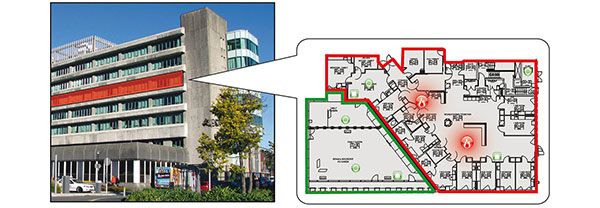
This month we introduce the F220 Version 4.0 Product Range. Version 4.0 products come with practical new features:
Streamlined FireMap™ Interface
The FireMap™ v4.0 workstation connects to an F220 system via the Ethernet port on a dedicated F220 High Capacity Network2 Card v4.0.
FireMap™ can access information from every Pertronic F220 fire indicator panel connected to the network. This includes panel, zone, and device status, together with supervisory event information.
FireMap™ v4.0 is also able to send disable, acknowledge and reset commands to every panel on the network.
Zonal Remote Displays
Remote Displays and Control Units on F220 v4.0 and Net2 v4.0 systems can be configured to display only information from selected zones.
The scope of each individual control unit or display may be configured in FireUtils® v4.0.
To implement zonal remote displays on a stand-alone F220, it is necessary to install an F220 High Capacity Network2 Card v4.0 in the panel, and connect Pertronic network remote displays to the network card.

The F220 Version 4.0 Range:
- F220 Fire Indicator Panel
- F220 Full Function Mimic
- F220 Alarm Mini-Mimic
- F220 Enhanced Mini-Mimic
- F220 High Capacity Network2 Card
- F220 Network Control Unit
- F220 Network Alarm Mini-Mimic
- F220 Network Enhanced Mini-Mimic
- FireMap™ PC Graphics v4.0
- FireUtils® v4.0
Contact us to find out more about the F220 v4.0 range
 CLICK to CALL US NOW
CLICK to CALL US NOW
